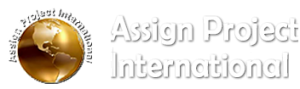Point of Sales Solutions

The products we offer are flexible and customizable and fulfil all the Business Requisites of retail outlets. Our customers run their enterprises in accordance with stringent stratagems, employing the use of the correct information in real time to identify potential concerns early. The implementation of POS at your retail outlet yields the making of faster decisions with no chance of manual errors.
Counters/Sales-terminals allow you to keep track of and record each transaction that occurs. Fast and easy billing ensures customer’s satisfaction and business enhancement. The integration of Stock & Accounts into the system provides an updated inventory as well as ledgers. Accounting, in this case, is substantially easier than in ordinary file systems.
The solutions we provide include real-time access to Point Of Sale transactions, inventory control, purchasing, inter-store and warehouse-to-store Real-time stock transfers, cash management and several additional functions which enable the operation of a successful and efficient retail business. Real-time POS delivers comprehensive turn-key elucidations for all of your Point Of Sale Software and Inventory Control requirements.
Our widespread knowledge of the Retail industry and Point Of Sale Software Systems combined with our ability to adapt industry standard solutions makes us unique – we offer a total end-to-end solution. We have developed a dependable, consistent and vigorous Point Of Sale/Inventory control solution which provides real-time data anytime, anywhere, while simultaneously upholding an inexpensive cost of ownership.
Key Features of our POS software:
- Point of sale entry screen
- Start of day processing
- POS transaction reports
- POS screen setup
- Support for touch screens
- Setup for docket & POS printer
- Setup for display & cash drawer
- Barcode printing
- Inventory System
- Invoicing/quotation
- Payments received
- Clients details
- Sales analysis
- Clients statements
- Aged clients
- Purchasing/purchase orders
- Payments to suppliers
- Supplier details
- Purchase Analysis
- Diary
- Telephone directory
- Import/export in standard formats
- Setup of E-mail
- Stock details
- Stock groups
- Stock adjustments
- Stock analysis
- Chart of accounts
- Assets, liabilities, equity, income, cost of sales, expenses
- Journal posting & entry posting
- Bank reconciliation
- Standard accounts reports
- User file maintenance
- Tax file maintenance
- Flexible date format, paper size, currency, tax name
Reports
The program enables the completion of a daily check out within minutes. It automatically keeps track of all sales for the day, as well as any money received from owing customers. The only requisite is the entry of the daily payouts. A complete Daily Report is printed for record keeping.
Daily Report features:
- A breakdown of sales for the day by category.
- A listing of charge sales by customer name.
- A list of all payouts.
- A list of all money received from owing customers.
- A list of parts used specifying the cost of the part, the markup percentage taken on the part, and the profit amount made from the part.
- A list of invoices printed for the day including the customer’s name, net, tax, and total amount, how the customer paid, and the employee who sold the invoice.
Additionally, the Report section entails the option to have a sales report printed. The report can be printed to cover any range of dates.
Sales Report features:
- A breakdown of sales for each day by the net, tax, and gross sales.
- Shows a number of sales that were charged and the amount received from owing accounts for each day.
- Shows a number of payouts for each day.
- Shows the number of invoices printed for each day.
- Shows the total cost and profit amounts for each day.
- Shows the job average for each day.
In addition, the sales report details a list of total sales by category for the dates requested and a breakdown of the method customers used to pay at checkout.
Sales Tax Report
- Prints the State and local sales tax report.
Five Year Sales Summary
- This feature allows the comparison of each year’s sales with those of the previous year.
Daily Invoices Report
- This report facilitates the availability of a list of invoices for a particular time period.
Cash Payout Report
- This report provides a list of cash payouts for a particular time period for the perusal of the employer.
Accounts Receivable:
Our product contains an extensive Accounts Receivables section which includes the following features:
- Customer Account Status
- Payment History
- Enter Cash Receipts
- Reports – Invoice Aging, AR Aging, Small Balance, Credit Balance and Cash Forecast
- Print Account Statements
- Print Layaway Statements
- Enter payments and view customer balances from point of sale.
- Apply Finance Charges
- Enter Manual Charges and Adjustments
Employee Maintenance:
Our product allows the tracking of employee information including driver’s license and social security numbers. It is capable of printing an employee list which is essential for updating employee records. Employee performance can also be reviewed with the Employee Sales Report which consists of a breakdown of sales for each employee by category, parts and labour.
- Employee list and labels
- Employee and manager sales reports
- Employee time clock
- Employee time sheet
Setup/Security:
The Setup section enables the setting and calibration of specific requirements such as tax rate, markup percent, work authorization, and more. The Security section allows for the implementation of multi-level passwords to be activated, for the tighter security of data flow and transactional records.
- Multi-level passwords
- Invoice and Estimate setup and customization
- System defaults for quick data entry
Utilities:
- Program backups
- System-wide Month end and Year end processing
- Purge sales history
Our Software is applicable to:
- Departmental Stores.
- Sweets & Bakers.
- Cosmetic Stores.
- Garments Stores.
- Shoe Stores.
- Pharmacy.
- Book Shops.
- Mobile Shops.
- Electronic Stores.
- Paint Stores.
- Sports Shops, and other similar Retail Outlets.
For further details and quotations, please send us an e-mail at “sales@assignproject.com” and we will surely reply you back.
[vc_row][vc_column][vc_btn title=”Get Quote” style=”3d” color=”black” css_animation=”zoomIn” link=”url:http%3A%2F%2Flocalhost%2Fassign%2Fget-a-quote-software-development-services%2F|||”][/vc_column][/vc_row]